Stay Informed with LightWork Time
High-Level Workflows
Collect, edit, and approve time all in one place:
- Easily submit time-off requests to managers for approval. These time-off requests can then be added to the employee's timesheet.
- LightWork allows managers to build employee schedules using set shifts, or by building day-by-day. The schedule can then be published to the employee's kiosk for easy viewing.
- LightWork makes it quick and easy to give salaried employees a set number of hours worked.
- Access current and previous timesheets, punch history, and time off
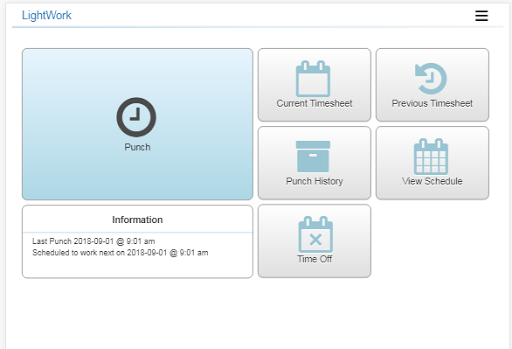
Get Real-Time Notifications
Wouldn't it be great to know about a potential problem before it occurred? LightWork Alerts & Workflow helps you prevent problems before they start. Automated alerts about critical events can be set up based on your specific needs to ensure things continue to run smoothly. With pre-configured alerts like these, LightWork keeps you in the loop:
- Missing punches
- Timesheet not approved
- PTO approved/rejected
Log Time On The Go
LightWork Mobile allows for more versatility when it comes to where and how time is punched. Employees who travel frequently or work from home will now be able to record their time from anywhere. LightWork Mobile allows the use of their own devices or another device designated by their company.
LightWork Mobile can be used with any iOS, Android, Mac OS X, and Windows device. It can be set up to work on a personal or public device.
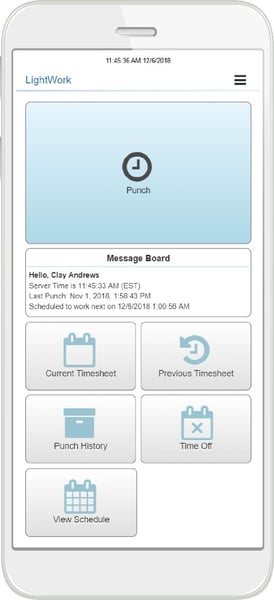
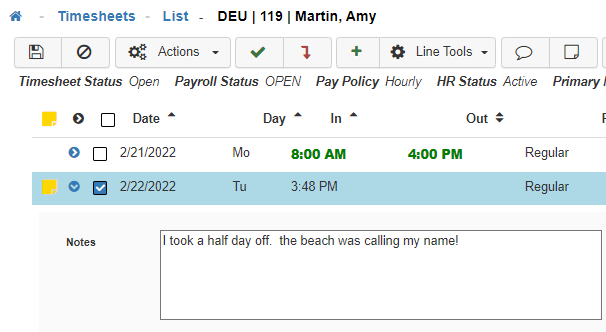
Add Detailed Notes to Employee Time
Employees can write a description in the optional "Notes" box to relay important messages regarding their punches.
-1.png?width=400&height=118&name=lightwork_software_logo_registedtm_transparent%20(2)-1.png)
